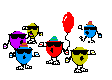On the airpots thing... I recently realized (damn stoner thing) that I had some of them put together upside down. It makes a big difference, and the first difference is that they REALLY leak when they are upside down and you water them. Not so much when right side up. You need to make sure that the last row that
doesn't have holes is on the
top. The bottom row should have air holes, only the top row shouldn't
Not saying that anyone else has made this mistake, and you do still get some water leakage otherwise, but it's quite pronounced how bad the water leaks out the sides if they're upside down.
Also, to OMM's point, it's definitely important to have your soil or media (coco coir for me) packed into those little pockets tightly where the air holes are. Or, that will also contribute greatly to water leaking out as OMM stated.
Just wanted to chime in with the upside down thing, 'cuz I didn't even know there was an "upside down" at first!
 Not only can you put them together upside down.....but you need to lay them out flat and look for the bigger than usual nipple on the third row from the bottom. That is where the bottom is anchored in place. If you want to cheat a bit you can lower the bottom a ring. You will gain a bit more pot space that way. Watch out though, the bottom may fall out.
Not only can you put them together upside down.....but you need to lay them out flat and look for the bigger than usual nipple on the third row from the bottom. That is where the bottom is anchored in place. If you want to cheat a bit you can lower the bottom a ring. You will gain a bit more pot space that way. Watch out though, the bottom may fall out.

Everything is stolen or borrowed, and my way of doing this is a slightly modified version of how TGA Subcool germinates, and some others as well. I'm really glad it's working good for other peeps, too!

 That is what I wondered about...I knew you had talked to TGA Subcool...so it's his way too. Cool!
OMMBLOG!
That is what I wondered about...I knew you had talked to TGA Subcool...so it's his way too. Cool!
OMMBLOG!
As a couple of others mentioned, I have a blog. All I do, is navigate to my blog from my user profile, and then hit "+create new post". After that, it's kinda like creating a forum post. One thing to keep in mind... unlike a forum post, you'll want to enter a "title" for your post so that your blog post can be referenced easier by others once you create it. I would suggest maybe you break your stories into "chapters" and put the chapter number and/or title for the chapter as your blog title. If you number them, people will easily be able to read them in the correct order. I think this would be a good way to blog your story (numbering the chapters or entries).
Another way to add a blog post that you might consider:
If you wanted to post an addition to your story in your journal (I still favor seeing in your journal, too!) you can put it into your journal and then blog it too.
Right after you post it in your journal (or anytime after) you can click "blog this post" at the lower left of your "forum" post. It will take you to a blog post creation screen where your forum post will be quoted within your blog post. I usually edit my forum post slightly, such as the title, when I'm copying it as a "blog post" this way. I also remove the quotes so it looks more like a stand-alone blog post. Then, I just post it like a forum post, and voila!
So... each time you update a chunk of your story in your journal, right after "blog this post". Add your chapter title, and chapter number in the blog post title so that people can easily stay in the right order, and your golden 'til the next story update. This would be really easy way to blog your story I think...
Hope that made sense and helps somehow!
Great journal so far, and your plants look drool worthy my friend! +rep






 but I have reason to believe that OMM invented the PET ROCK! If not then he is the most intresting man in the world! rumors..maybe. but so was landing on the moon.hmmm kinda makes you wonder
but I have reason to believe that OMM invented the PET ROCK! If not then he is the most intresting man in the world! rumors..maybe. but so was landing on the moon.hmmm kinda makes you wonder
 OMM is the original Renaissance Man!! Rumor has it he is the next to buy an island in Hawaii! Here is how he now looks in my mind!!
OMM is the original Renaissance Man!! Rumor has it he is the next to buy an island in Hawaii! Here is how he now looks in my mind!!